Single Sign-On
Single Sign-On allows companies to use their internal IAM solution and link internal access management directly to the Legentic Platform.
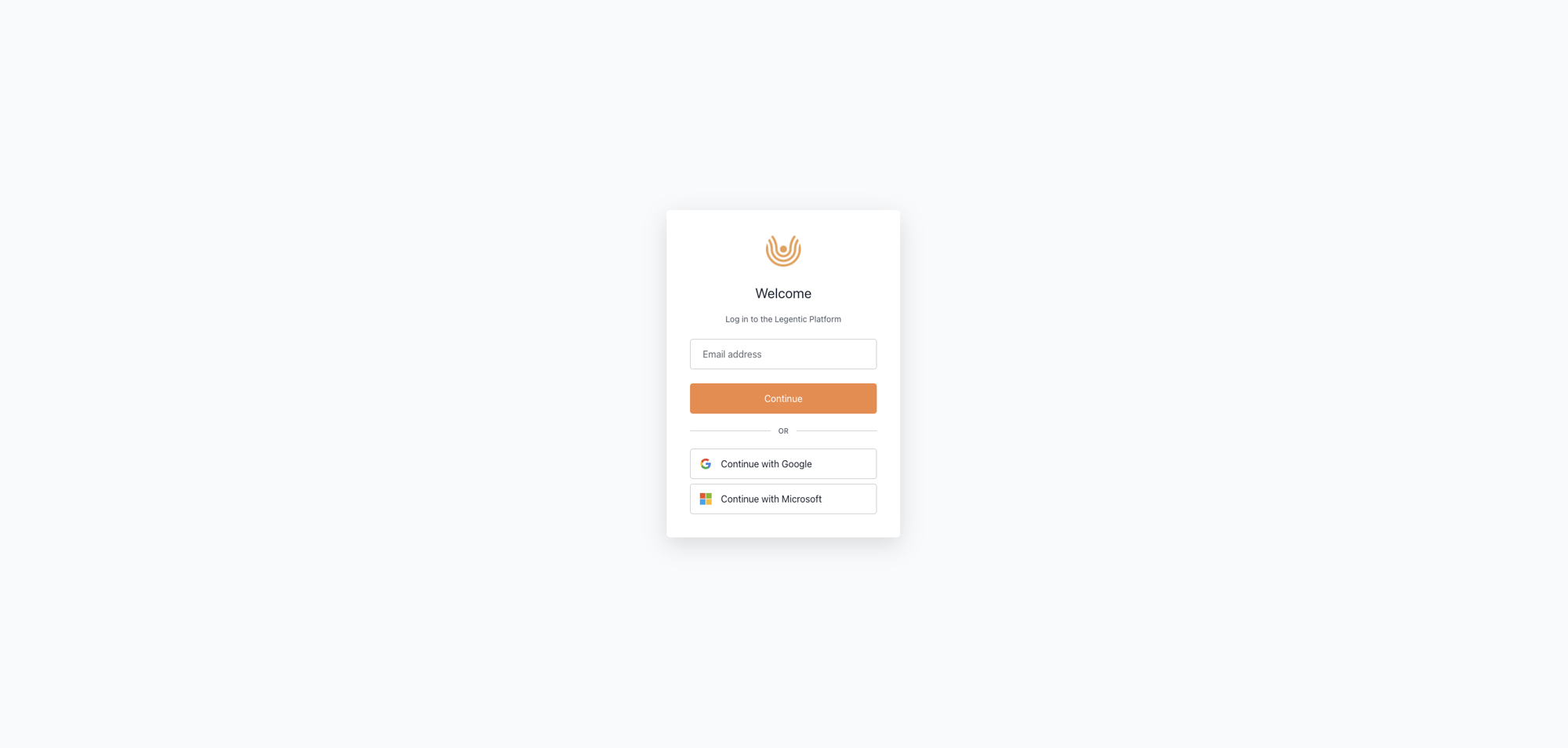
What is Single Sign-On
Single Sign-On (SSO) is like having a master key for all your online accounts. Instead of needing separate keys (passwords) for each door (application), you only need one to unlock everything. It saves time, reduces the hassle of remembering multiple passwords, and keeps your accounts secure.
The benefits of centralized access control are multifaceted and significantly improve the manageability of your IT landscape.
Benefits of single sign-on (SSO)
With Single Sign-On enabled on the Legentic platform, you can configure any enterprise connection, including:
- Active Directory (Azure AD)
- Google SSO/SAML
- LDAP
- ADFS
- SAML
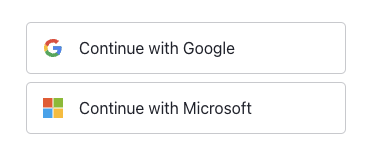
Frequently Asked Questions
We frequently get these questions. Perhaps they can already help you out.
How does SSO enhance security?
SSO reduces the risk of password-related security breaches by allowing users to authenticate once and access multiple applications securely. This decreases the likelihood of password theft or unauthorized access due to weak or reused passwords.
How can SSO improve productivity?
With SSO, employees can access multiple tools and applications with just one set of credentials, eliminating the need to remember and enter different passwords for each application. This streamlines the login process, saving time and reducing frustration for users, thus enhancing productivity.
Why central access management?
SSO enables centralized access control, allowing administrators to manage user access and permissions from a single location. This simplifies user provisioning, deprovisioning, and access management processes, ensuring consistent access policies across all integrated applications.
What is the Onboarding procedure?
After your payment you will receive an email to activate your account to the Legentic Platform. When you have chosen for multiple users you can add other users to your subscription yourself.
Do you have help pages?
On help.legentic.com you can find additional information and explanation on the Legentic Platform. Feel free to get an overview before you purchase your subscription.
Can I cancel at any time?
Dependent on your choice you can cancel your subscription on quarterly or monthly basis. This is automatically handled when you stop your payments.
.png?width=201&height=60&name=02_Legentic_Primary_logo_horizontal_positive_WEB%20(1).png)